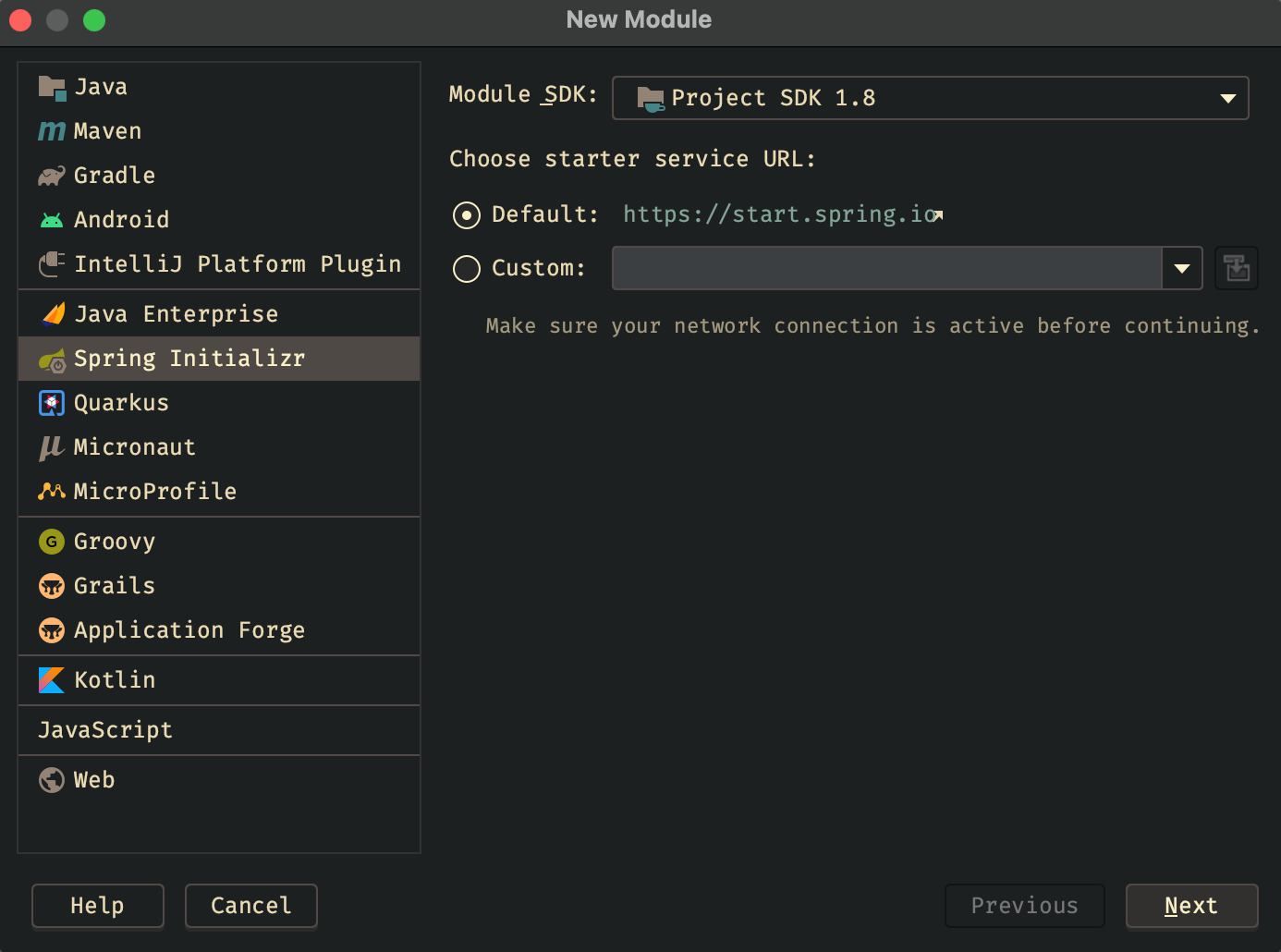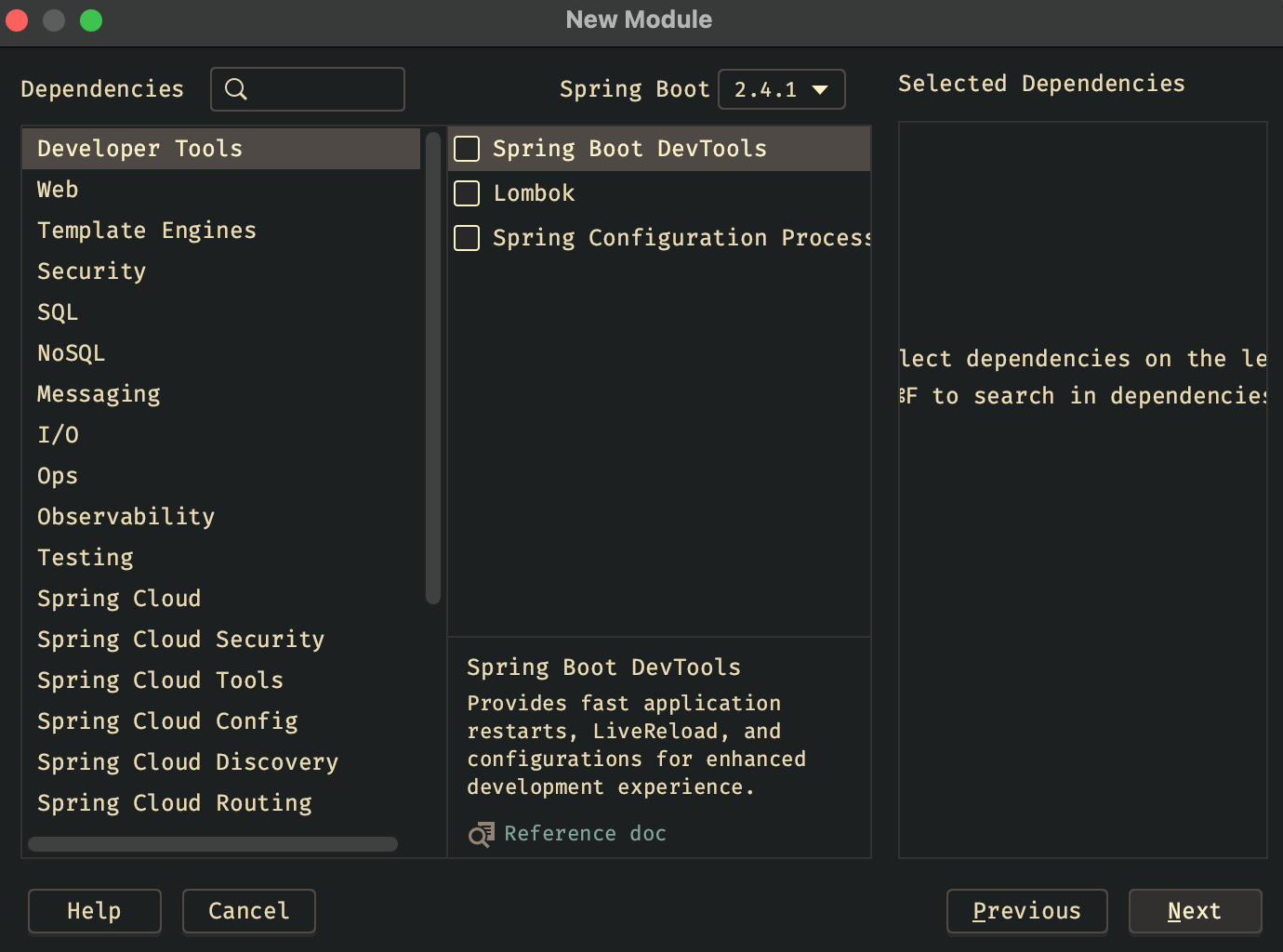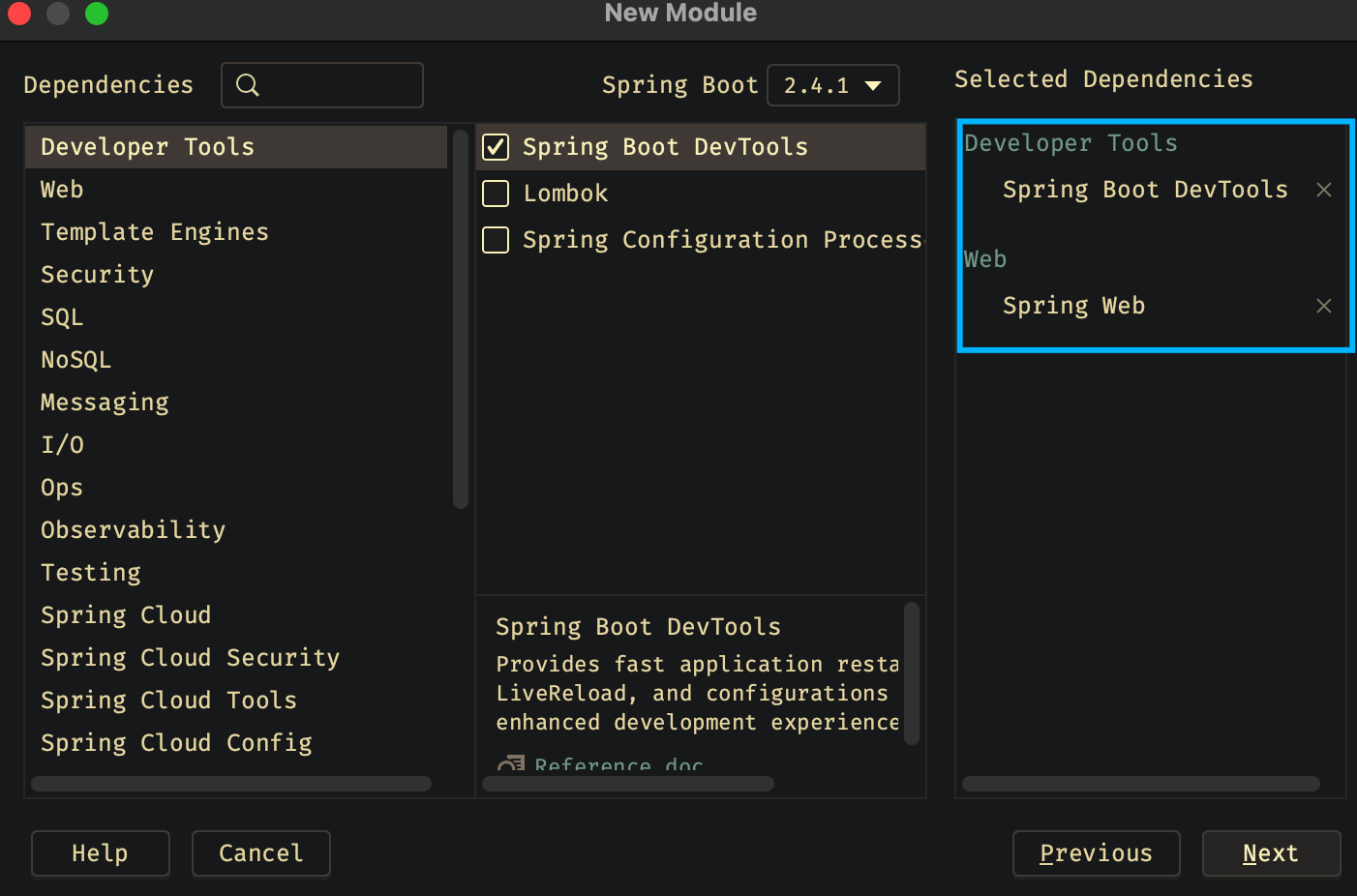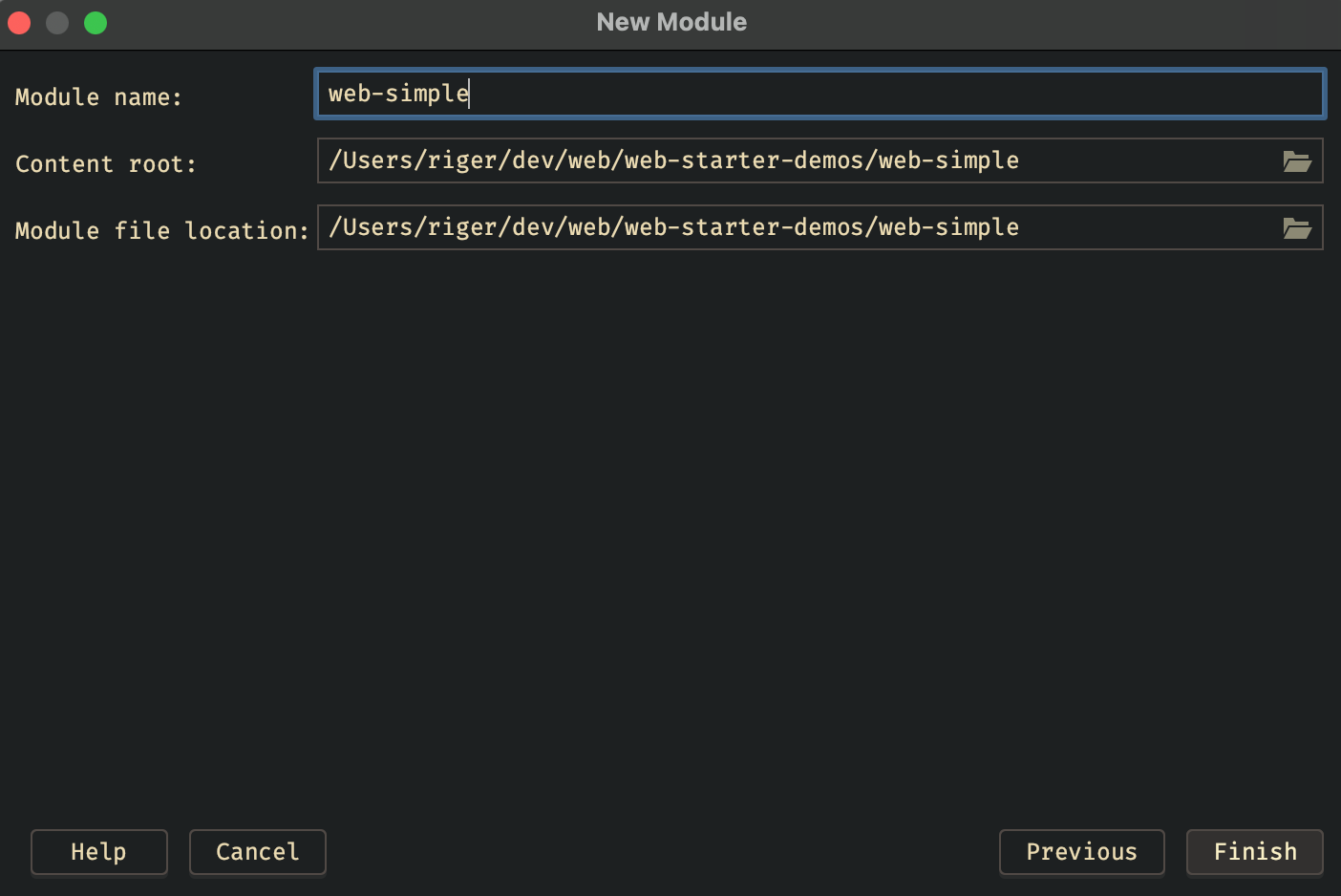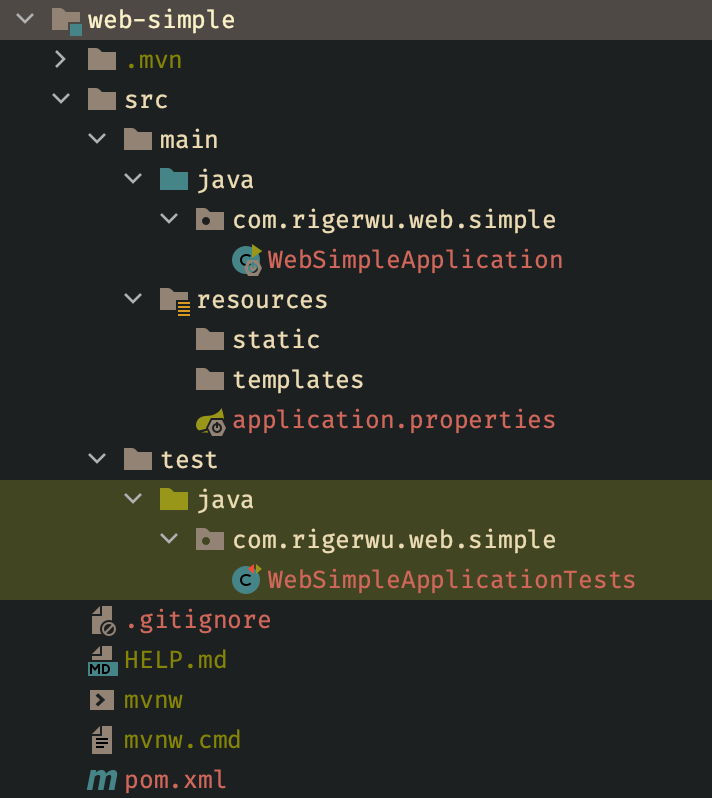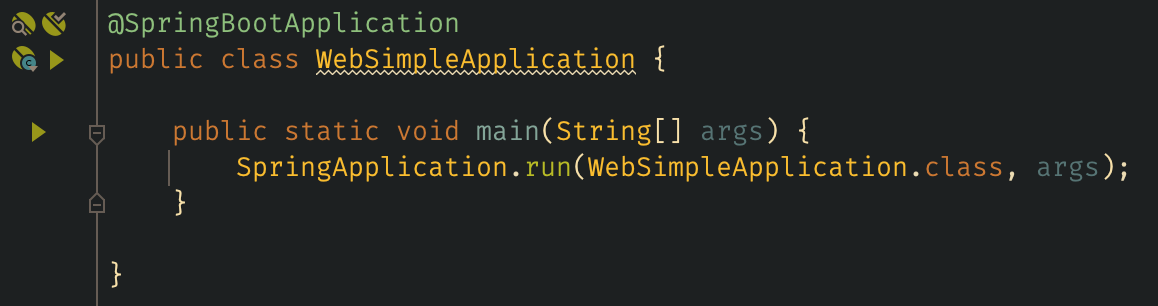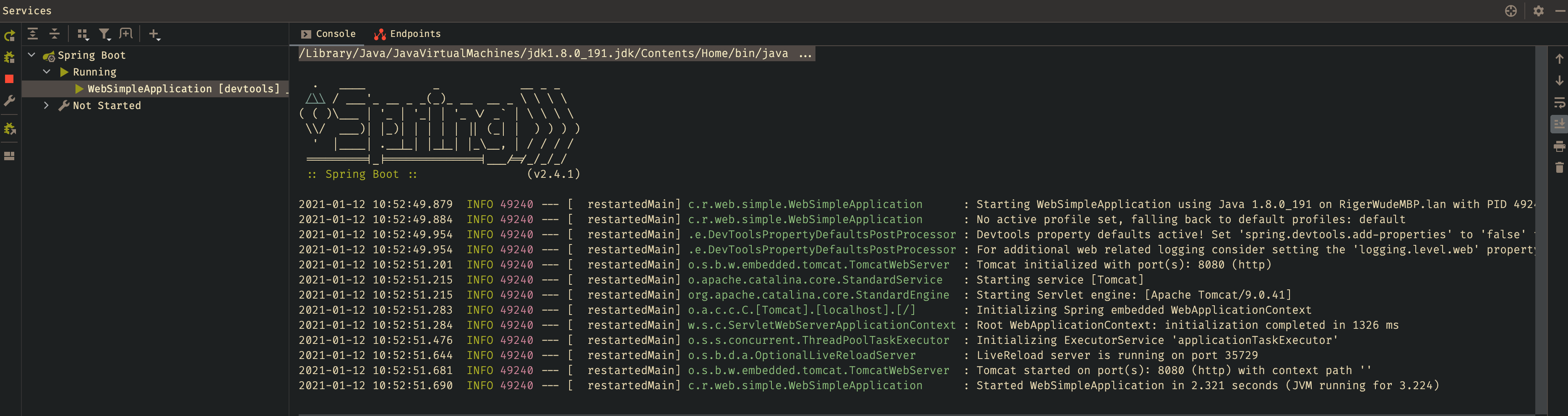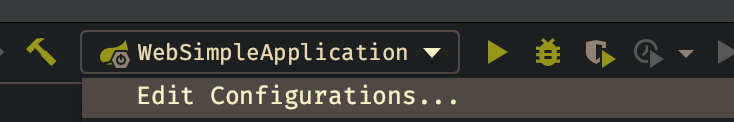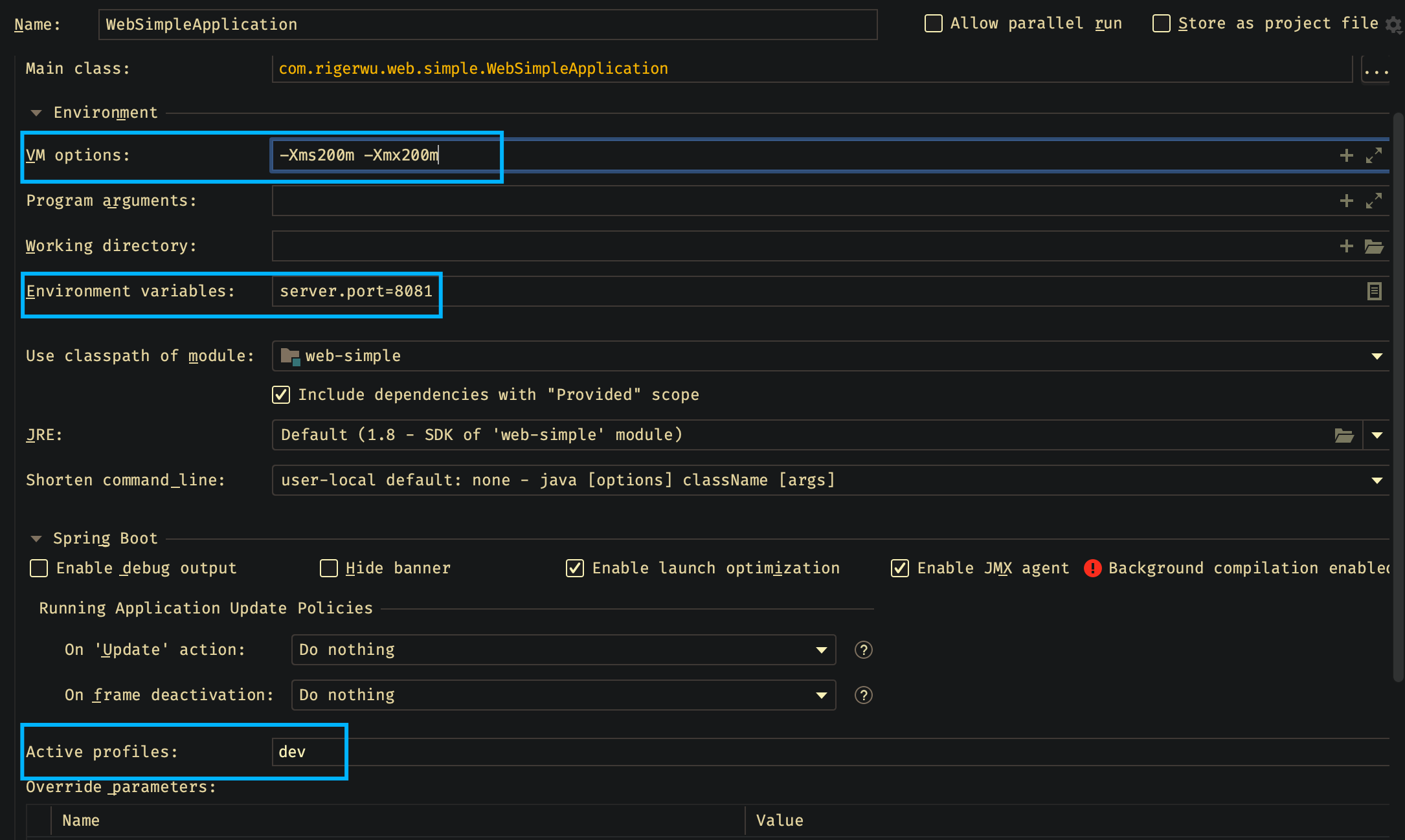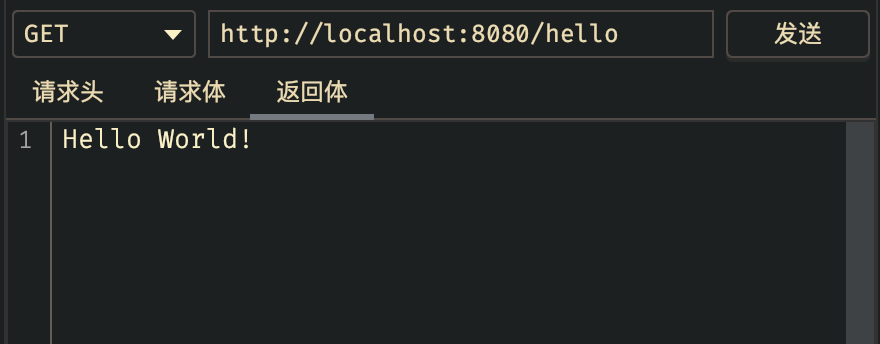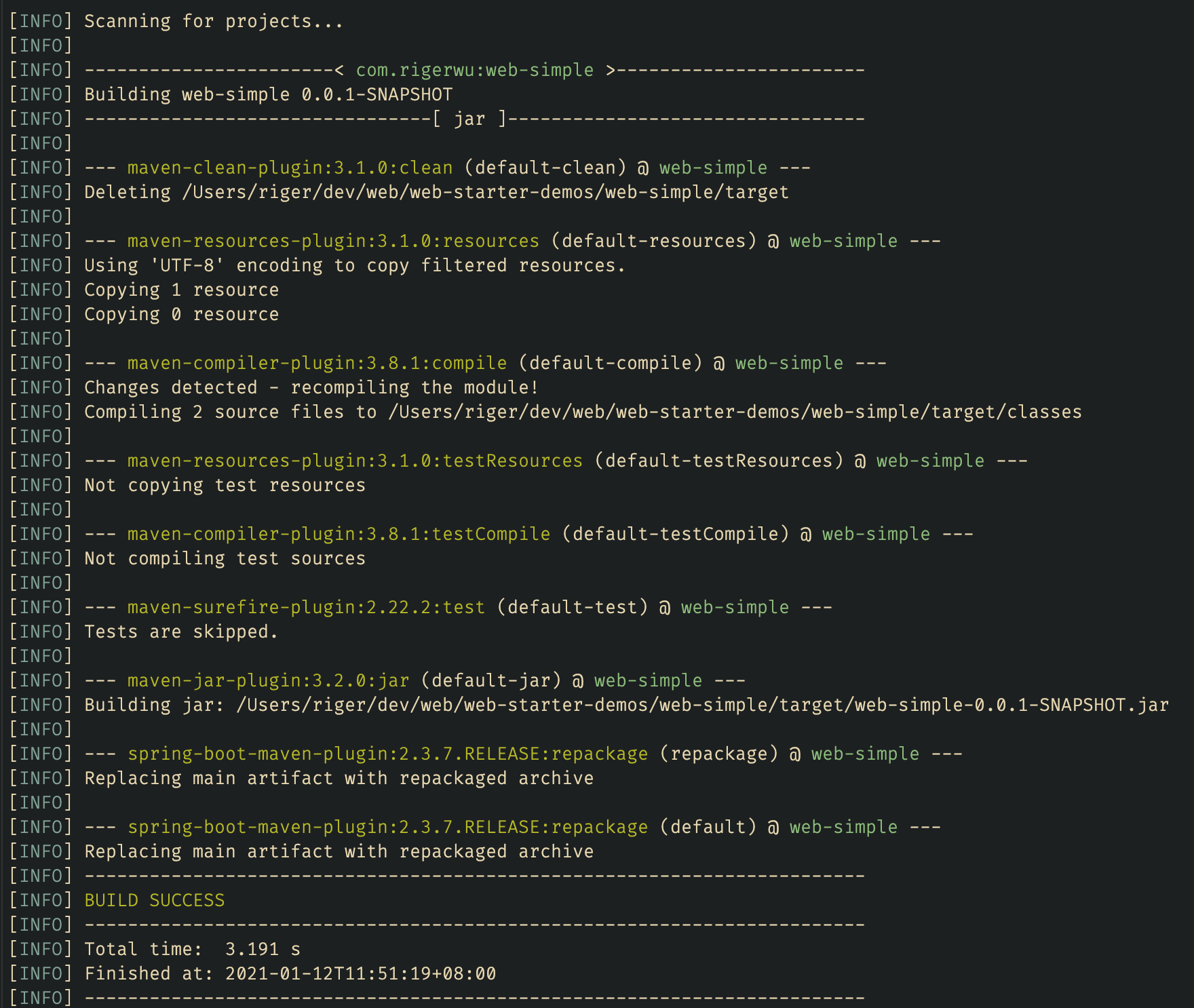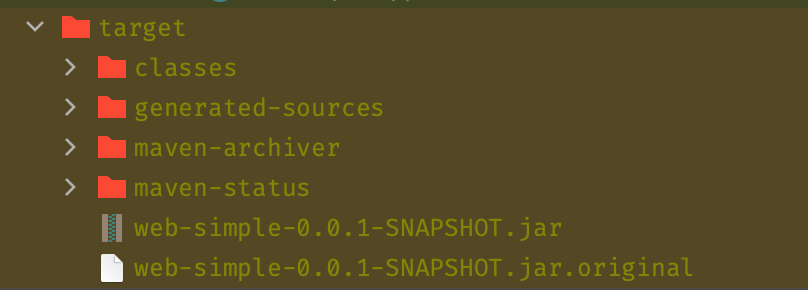Idea创建SrpingBoot工程 1. 创建 由于博客的示例代码都放在web-starter-demos项目里,所以这里我创建的是module而不是project
我们使用官方的Spring Initializr来初始化工程,jdk选择1.8:
填好Group,Artifact,选择Java Version为8,点击Next:
Spring Boot我选择目前最新的稳定版本2.4.1,你可以在官网 查询最新GA版本
同时这个界面还能让我们方便得选择一些开发常用的依赖,本文的简单项目,我们只添加以下两个,点击Next:
填好Module Name,点击Finish:
我们得到了如下目录结构的工程:
2. 运行 我们直接点击主类的启动按钮:
项目就运行起来了:
可以看到默认情况下,项目运行在8080端口
3. 优化 作为开发者,我们电脑上肯定有装 Maven并配置了环境变量,所以我们不需要工程初始化带的Maven Wrapper
由于我这里是module 外层.gitignore已经做了全局配置,这里也不需要,帮助文档也删掉
rm -rf .mvn mvnw* .gitignore HELP.md
建议使用yml配置,我们把application.properties 改成 application.yml
一般建议显示指定端口号和服务名:
server: port: 8080 spring: application: name: web-simple
编辑一下 IDE 里的运行配置:
这里可以设置虚拟机参数,环境变量等:
如图,一般开发的时候,我会指定比较小的堆内存大小,这样可以启动多个服务而不卡
还可以指定服务端口,比如要跑多个服务,直接点左上角复制一份配置,改个端口号就可以
以及可以指定 profile,比如区分开发环境、生产环境等,不需要改配置文件,即可指定启动
4. 请求 我们编写一个简单的Controller
@RestController public class HelloController @GetMapping("/hello") public String hello () return "Hello World!" ;
运行后可以直接访问,这里我使用插件RestfullTool 来访问:
5. 发布 我们在项目根目录下使用maven命令来打包项目(使用Idea的Maven插件点击按钮也可以):
-Dmaven.test.skip=true可以跳过测试
mvn clean package -Dmaven.test.skip=true
打包完成后,target路径下就有了我们需要的可执行 jar:
然后就可以把 jar丢到服务端,运行起来:
java -jar web-simple-0.0.1-SNAPSHOT.jar
但是这样会占用控制台,可以使用 nohup命令在后台启动
nohup java -jar web-simple-0.0.1-SNAPSHOT.jar >/dev/null 2>&1 &
一般在服务器端会写一个启动脚本来控制应用的启动、关闭等操作,并且还可以配置想要的启动参数、环境变量等
这会在后续的博文中详细介绍,这里仅仅给出一个我使用的启动脚本文件:
start.sh
1 2 3 4 5 6 7 8 9 10 11 12 13 14 15 16 17 18 19 20 21 22 23 24 25 26 27 28 29 30 31 32 33 34 35 36 37 38 39 40 41 42 43 44 45 46 47 48 49 50 51 52 53 54 55 56 57 58 59 60 61 62 63 64 65 66 67 68 69 70 71 72 73 74 75 76 77 78 79 80 81 82 83 84 85 86 87 88 89 90 91 92 93 94 95 96 97 98 99 100 101 102 103 104 105 106 107 108 #!/bin/bash "java" "-Xms1g -Xmx1g" "--spring.profiles.active=test" "web-simple-0.0.1-SNAPSHOT.jar" "web-simple-0.0.1-SNAPSHOT.jar" "ps -ef |grep $APP_NAME |grep -v grep |awk '{print \$2}'" start echo "=============================start==============================" eval "$PID_CMD " )if [[ -n $PID ]]; then echo "$APP_NAME is already running,PID is $PID " else $JDK_HOME $VM_OPTS -jar $APP_LOCATION $SPB_OPTS >/dev/null 2>&1 &echo "nohup $JDK_HOME $VM_OPTS -jar $APP_LOCATION $SPB_OPTS >/dev/null 2>&1 &" eval "$PID_CMD " )if [[ -n $PID ]]; then echo "Start $APP_NAME successfully,PID is $PID " else echo "Failed to start $APP_NAME !!!" fi fi echo "=============================start==============================" stop echo "=============================stop==============================" eval "$PID_CMD " )if [[ -n $PID ]]; then kill -15 "$PID " eval "$PID_CMD " )if [[ -n $PID ]]; then echo "Stop $APP_NAME failed by kill -15 $PID ,begin to kill -9 $PID " kill -9 "$PID " echo "Stop $APP_NAME successfully by kill -9 $PID " else echo "Stop $APP_NAME successfully by kill -15 $PID " fi else echo "$APP_NAME is not running!!!" fi echo "=============================stop==============================" restart echo "=============================restart==============================" echo "=============================restart==============================" status echo "=============================status==============================" eval "$PID_CMD " )if [[ -n $PID ]]; then echo "$APP_NAME is running,PID is $PID " else echo "$APP_NAME is not running!!!" fi echo "=============================status==============================" info echo "=============================info==============================" echo "APP_LOCATION: $APP_LOCATION " echo "APP_NAME: $APP_NAME " echo "JDK_HOME: $JDK_HOME " echo "VM_OPTS: $VM_OPTS " echo "SPB_OPTS: $SPB_OPTS " echo "=============================info==============================" help echo "start: start server" echo "stop: shutdown server" echo "restart: restart server" echo "status: display status of server" echo "info: display info of server" echo "help: help info" case $1 in help )help help esac exit $?
可以很方便地使用一下命令:
1 2 3 4 5 6 7 8 9 10 11 12 13 14 15 16 17 18 19 20 21 ~ ./start.shstart : start server stop : shutdown server server status : display status of server of server help : help infostart start ==============================java -Xms1g -Xmx1g -jar target/web-simple-0.0 .1 -SNAPSHOT.jar Start web-simple-0.0 .1 -SNAPSHOT.jar successfully,PID is 6508 start ==============================status status ==============================-0.0 .1 -SNAPSHOT.jar is running,PID is 6508 status ==============================stop stop ==============================Stop web-simple-0.0 .1 -SNAPSHOT.jar successfully by kill -15 stop ==============================
源码及脚本都在Github 上
Enjoy it!